This post may contain affiliate links.
Hi Everyone, my name is Shelley and I’m from over at STEAM Powered Family I want to say thank you to the wonderful ladies here at Sunshine and Hurricanes for having me as a guest contributor. I’m so excited to be here to talk about how we use technology with our son who is gifted and has dysgraphia!
Technology has been such a huge blessing for us as we educate our son Jackson who is gifted and has dysgraphia. For those not familiar dysgraphia is a delay in fine motor skills that affects the ability to print and write. In our son’s case dysgraphia was complicated by his mind that works so fast his hand never has any hope of keeping up.
Here are a few ways technology can be used to help children with dysgraphia like our son.
1 – Typing
Teaching touch type skills and using computers for longer written pieces is a big help (I keep auto correct turned off). Dysgraphia does not affect the ability to type, so we use typing for extensive writing assignments. Here are a few resources for you to consider:
Typing Instructor for Kids Platinum 5 – A fun and easy to use software program to help kids learn to type and practice their skills for improvement over time.
Snap Type App – Designed by an Occupational Therapist this app allows children to take a picture of worksheets and other assignments that require handwriting and to utilize the keyboard on an iPhone or iPad to type in the text instead.
You can also find more resources in our post Learn How to Type – 5 Best Apps
2 – Research
The Internet is an amazing thing. As I repeatedly tell my kids, they will have the world’s knowledge on a device they carry around in their pockets. They need to develop the right analytical and common sense skills to sort through that information to find the answers they need. When you have a child like Jackson who never stops asking questions, and really tough questions, it helps that we can now seek answers for him quickly and easily.
3 – Video Production
Dysgraphia makes it not only hard but actually painful for our son to do any extensive writing, so instead of assigning him a report to write or worksheets to complete, I will sometimes assign him a video to produce. He uses his tablet to record a video demonstrating a concept and explaining his knowledge and understanding of the materials. He then edits and produces the video to create his final “report”. Finally, he presents his video. For his age group, this is actually a lot more work than what his peers are expected to produce, but he doesn’t complain and really enjoys it because it is also a creative outlet. He is still mastering how to compose his thoughts and present them in an effective way, the medium is simply different and instead of only focusing on the words he is also working with images, sound, movement and so much more. Another bonus, we can use his videos to help teach other children the concepts and my son is becoming a confident public speaker.
4 – Programming
Since Jackson was 5 years old we have been teaching him programming. We consider it another language. We started with some simple apps that teach the basic logic of computer programming and have progressed to using Youth Digital’s amazing instructional programs. We also love robotics. Programming has been an amazing thing for both our kids as they can now create their own products. It’s also a life skill that will be invaluable in the future.
Here are some Apps to help kids learn programming that are compatible will work with iOS, Android or both platforms:
5 – Video Games
I totally get that there are many different thoughts when it comes to gaming, but with the right games there is a lot of learning that can take place. Mario taught my 5 year old to be a master puzzle solver. He could solve puzzles that stumped every adult in the room. A game like Minecraft also offers extensive learning opportunities not only in it’s natural form, but we are part of some online Minecraft classrooms. The boys attend school with other kids in the online world. They are taught lessons, then must engineer and build assignments demonstrating the concepts they have been taught. It’s very creative and collaborative and the best part is the way they suck up the information and retain it when taught this way.
Want to know more about Minecraft? Read Sunshine and Hurricanes post MineCraft for Moms!
6 – eReader
I love a good book. The feel of it in my hands, the gentle whisper it makes as I turn the pages, just the thought of reading a good book fills me with peace and happiness. So, although I have eReaders I am not a regular user. Our son is a very advanced reader, and as he started working his way through the entire Harry Potter series I discovered an issue – the books were too big and thick for his little hands.
Using the eReader makes it much more comfortable for him to read those big books. EReaders also allow us to quickly search for words, sections or terms in a book, plus he uses the built in dictionary to look up the meaning of words unfamiliar to him. Another bonus of the eReader is that digital books are often cheaper and we can get instant delivery (even from our library). At the pace Jackson chews through books this is a wonderful thing!
These are just a few ways we use technology with son who is gifted and has dysgraphia to aid in his learning and development. Our goal is to always use technology as an aid and support, it doesn’t take the place of the people and mentors in his life. In the end the most important thing is connections and family, not the technology.
Looking for EVEN MORE Helpful Technology Resources?
Follow Sunshine and Hurricanes ‘s board Technology for Kids on Pinterest.


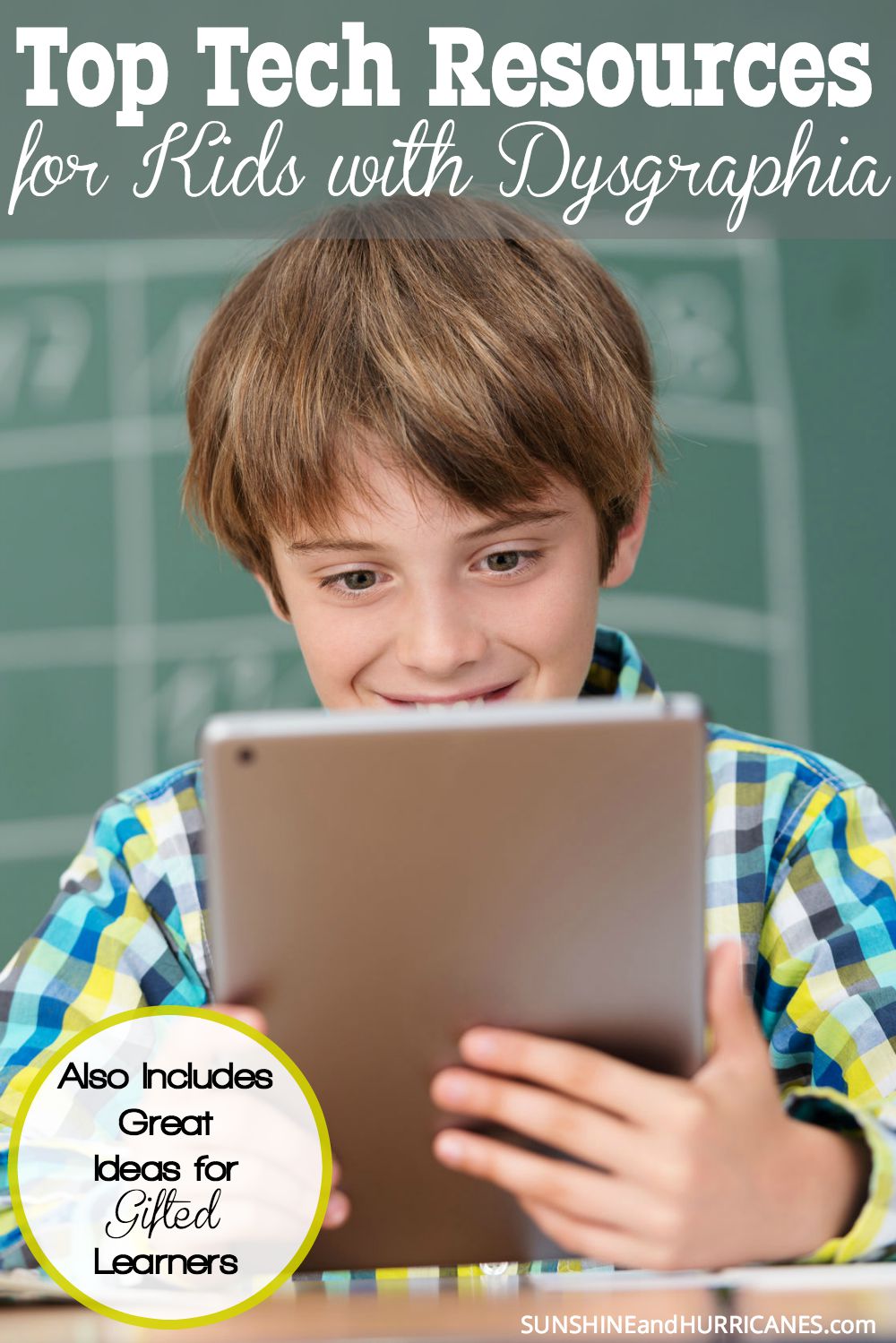








Beth says
CogniFit really has been a huge help for my sister’s girl with dyslexia! Check it out!