Inside: 10 Dyslexia Apps. Using technology as a tool to help your special needs child
For all of the issues technology presents, there is no doubt that it has also become an incredibly beneficial tool in the field of education. This is especially true when it comes to helping children with special needs. Tablets and/or iPads are transforming the way schools, and parents, work with specific learning challenges.
These dyslexia apps can be used for children or adults and are fun ways to keep learners engaged while making necessary gains.
You may even help turn a struggling reader into a book worm!
This post may contain affiliate links.
10 Dyslexia Apps To Help Your Child
1. Ghotit Real Writer
Corrects badly spelled words, homophones, grammar, punctuation and more to assist learners with writing. Great app for dysgraphia as well, available on iTunes for $99.99.
2. Spy Sam Reading Book
Developed by a doctor to help his son with reading, this fun app uses spies, gadgets, & robots to keep young kids engaged and there are no in app purchases. FREE on iTunes.
3. Play and Learn Languages
This free flashcard app develops spelling and language skills and offers 23 different languages so it would also work for anyone desiring to learn a second language. The basic picture/word combinations are great for helping correct spelling for dyslexics. FREE for iTunes
4. Sound Literacy
This non game app allows for young children that struggle with Dyslexia to practice their phonics skills. The app is set up to take the place of an instructor. $9.99 on iTunes
5. Omoguru
A visually compatible font system offer fluency practice for readers ages 10-16 but also great for adults. Research proves it reduces reading time, mistakes and mental effort. Free on iTunes or Android
6. Dyslexia Quest
Climb the mountain with the yeti through 6 different levels and collect up to 18 different yeti guides to help. There are 3 different age group levels for learners to conquer and is designed for a single player. Available on iTunes for $4.99
7. Oz Phonics
Designed to help kids with dyslexia, anyone learning English as a second language, and adults that have trouble reading, this phonics based app is useful because of the 6 different games/levels available. .99 on iTunes
8. Special Words
Based on years of therapies and training, this app has shown great success with several learning abilities such as autism, Down’s Syndrome, and dyslexia. With 4 different games, increasing in difficulty, users can work at their own pace while making strides with 96 different words and word pictures. $12.99 on iTunes and Android.
9. Clicker Sentences
Develop the skills of emerging writers or a struggling writer with this app designed to help users understand sentence structure to become better writers. Learners can hear words before they write them and correct any mistakes. $30.99 on iTunes
10. Letter Reflex
This app specifically targets the most common letter mix ups: b, d, p, & q. Offering a kinesthetic approach to learning, this app is unique in appealing to various learning styles. $3.99 on iTunes
If you found this post helpful, you should also read:
15 Kids Apps for Learning Disabilities
Apps For Sensory Processing Disorder; Helpful Resources
Special Needs Toys That Make Great Gifts for Kids
Are there favorite dyslexia apps you use that weren’t mentioned?


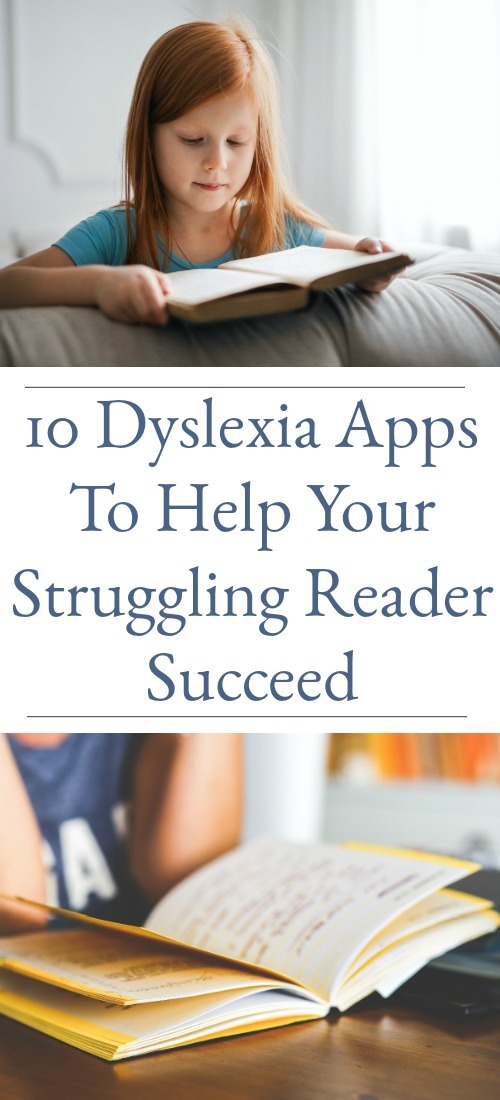
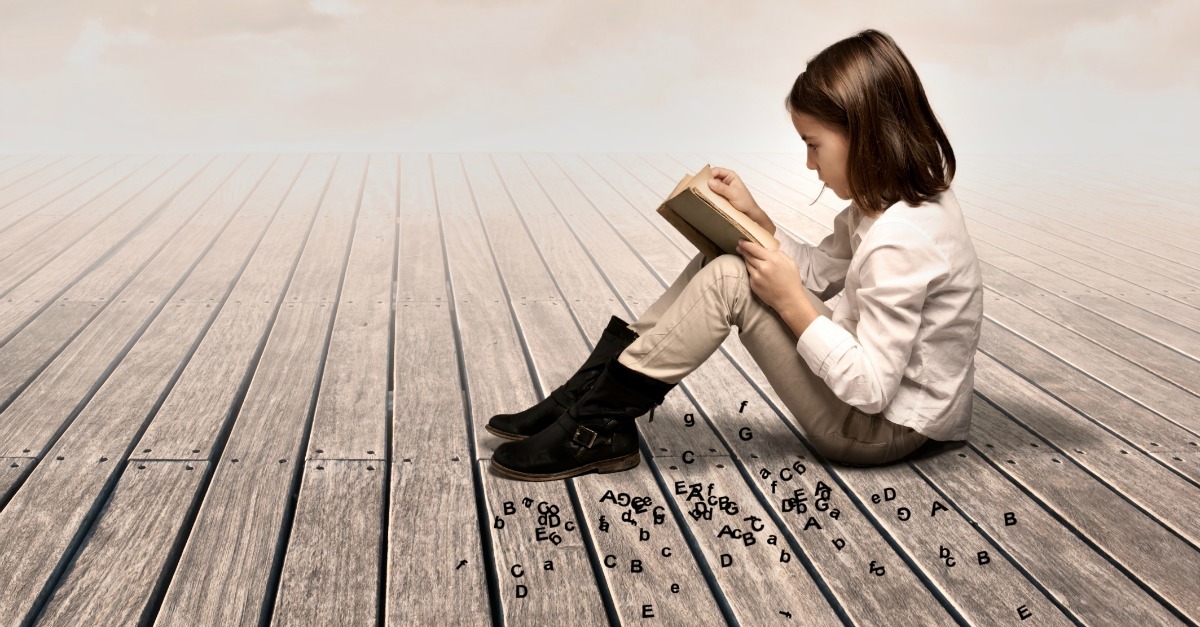
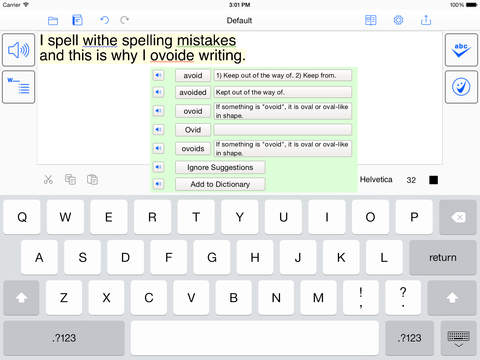




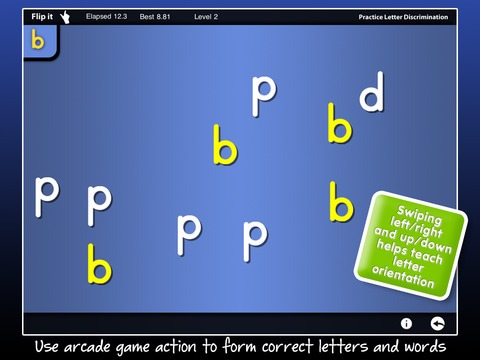





Tina says
I’d like to encourage the original author to check these apps and revise the prices as necessary. The Dyslexia Quest app, for example, is $16.99 now, not $4.99. Many of the others have changed prices as well. I would also like to believe that there are other great options out there now as well.
Kira Lewis says
You are right, I’m afraid this post is quite dated. We will work on getting it updated soon. Thank you for the reminder.
Sandra says
Also Snaptype. You can snap a photo of a worksheet, and type in the answers, rather than writing them.
Mbuzz says
Nessy is an excellent website for dyslexia or just general reading/spelling help. They have apps as well .
Beth says
These all look great, but my niece has been using CogniFit and we’re really seeing results. It is a paid subscription, but I know they gave her a free trial for a month, I think? My sister said it’s been super helpful!