Inside:Circle with Disney – Simple Parental Controls That Make Sense
Parenting has never been an easy job, but doesn’t it sort of feel like all the tech today is making it particularly challenging for those of us raising kids right now?
Now, of course, there are some upsides to today’s tech as well. It’s amazing that our kids can get help with their homework, figure out how many AR points the book they are reading is worth or even how they can use their creativity and learn engineering skills in a game like Minecraft.
But, it’s hard to know if the pros outweigh the cons.
It can turn into such a battle and everything changes so rapidly. Just trying to keep track of it all feels like a full-time job.
And none of us have time for that.
So, what do we do?
Well, luckily all the innovation and creative thinking that brought us all this new technology, has also given us some solutions.
One comes from a very familiar source – Disney.
Several years ago, Disney launched a parental control device called Circle with Disney.
The fact that it has now been on the market awhile has given them the opportunity to expand the offerings and make it a more complete tool for parents.
The base product is a simple small square box (nope not a circle!) that connects wirelessly to your wi-fi. It then can manage all the devices on your network. No need to load software or get into anything too complicated.
Circle with Disney – What Does it Do?
Most importantly, it makes your life as a parent easier.
It does this by putting the power in your hands to manage many users, of many ages (toddler to teen) on many devices all in one place!
Here is its magic revealed:
Customization
This is one of the best features. Since most of us have kids at different stages, preschool to high school, and a one size fits all approach isn’t really gonna cut it.
BUT before you see that word “customization” and think that’s code for you spending hours figuring out how to set the thing up. Whoa!
Each feature is intuitive with straightforward steps for setting up each function. AND All of this is done on an easy to use app on your mobile phone and it doesn’t matter if you have an iPhone or Android.
Filtering
Circle with Disney has created pre-set filters by age: Pre-K, Kid, Teen and Adult.
They’ve thought ahead to most of the popular website, apps and social media platforms kids are using and just given you a list. At each age level, there are different automatic permissions. Like, Um, heck to the no, on Facebook for your elementary kid.
But maybe even your teen isn’t ready for certain social media privileges. You can still go in and with the swipe of a finger manually turn off permissions in the pre-sets.
There is also built in safe search. So, when your kids are using the internet it will keep them from seeing inappropriate sites and images. Bonus – It can block most ads too!
Bedtime
Study after study keeps telling us that one of the major issues for kids today is getting enough sleep. And one of the biggest culprits keeping our kids awake at night is, you guessed it, tech!
Straight-up, having devices in their bedrooms is a bad idea. Oh, and I can just hear your teen’s argument now. “But I use my phone for my alarm.” Solve that problem by getting them a basic alarm clock for under $10.
But whatever you choose, it’s going to be easier to get kids to bed on time if you give their devices a bedtime too. So, you decide what makes sense for each of your children, then set it and forget it. If they try to turn it on, they’ll get a sweet reminder screen telling them it’s time to go nighty night.
Usage Monitoring and Time Limits
Let’s get real. Many of us really don’t know how much time our kids are spending on their devices or what they are spending that time doing. Our kids will swear they’ve only been playing that stupid zombie game for ten minutes, but in that time we’ve folded 10 loads of laundry, fed the dog, mopped the floors and started dinner.
And if we’re being honest with ourselves, do we as parents even realize how much time we spend looking at our friend’s pictures on Facebook or watching cat videos on YouTube?
Circle with Disney can help everyone use their tech time more wisely. You can set daily limits as well as limits by category or even down to the specific app itself. And yes, it tracks across all devices, so there is no gaming the system.
Offtime
This is a little different than bedtime. Let’s say you have a younger child that might try to use all their allotted tech time in one big Minecraft binge first thing in the morning. But you would prefer they break that time up during the day and go outside to play or read a book.
Or you might have a teenager who needs to be spending the first hour after they get home from school doing their homework.
Offtime allows you to schedule specific periods during the day or week when certain devices can’t be used. You can even label what the child should be doing instead such as homework, reading, ukulele practice…. That way, if they try to jump online, they’ll be reminded about what they should be doing instead.
Rewards
Now, we know tech time isn’t all bed and occasionally using it as a reward can be a powerful motivator for our kids. Maybe one of our littles has been really struggling with remembering to put their toys away when their done, and finally one day they clean-up their legos without being asked before lunch. Hallelujah!
Or maybe we login to our older child’s school parent portal and see that our middle schooler aced the science test they’ve been studying so hard for the last three evenings.
With the touch of a button, you can send them a fun little reward notification and grant them an extra 30 minutes playing their favorite game or watching make-up tutorials on YouTube.
On The Go
Now, it’s one thing to be able to control things on your own turf. But you may be wondering what happens when your kids aren’t under your own roof?
Amazingly enough, Circle with Disney expands your powers out into the universe as well.
There is a companion product called Circle Go, which works with 4G, LTE and other WiFi networks. This way each child’s profile with their associated filers and limits follows them to Grandma and Grandpa’s, their friend’s house and even at school.
You may even have different rules for home and away. Not a problem. Those customizable settings mentioned earlier apply here too. It’s a snap to create a profile for Circle Home and Circle Go.
Taming The Tech
I have a teenager and I have an 8 year old and even as a pretty tech savvy family, we struggle. I get it! But it doesn’t have to be so hard. If you’re ready for a little help in the tech department. It’s here, all you have to do is give it a try.
Click below and you can learn more about Circle with Disney and see if this might be the right tool for your family.
Related:
It’s Not Spying, It’s Parenting; Monitoring Kids Online Lives
Family Technology Rules; Take Control of Tech Before Tech Takes Over Your Family
Parental Controls; Managing Kids Technology





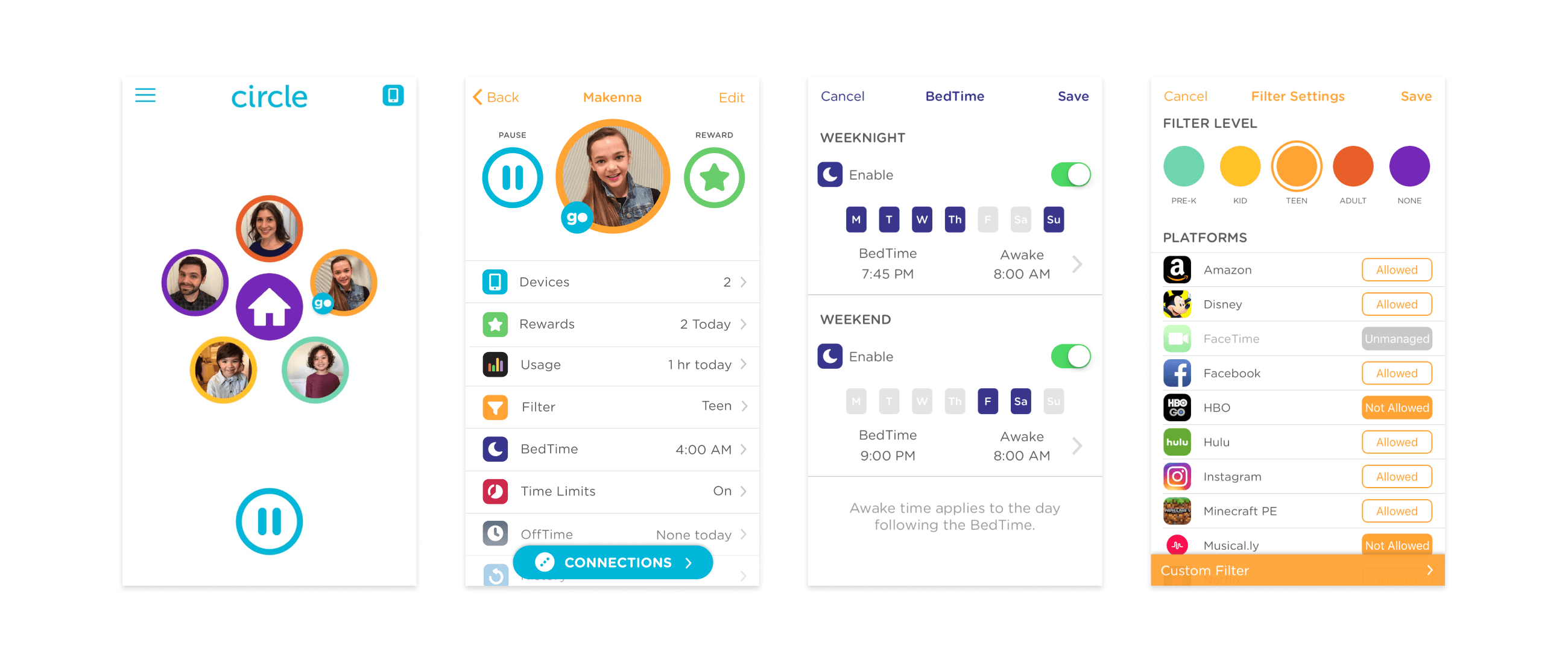

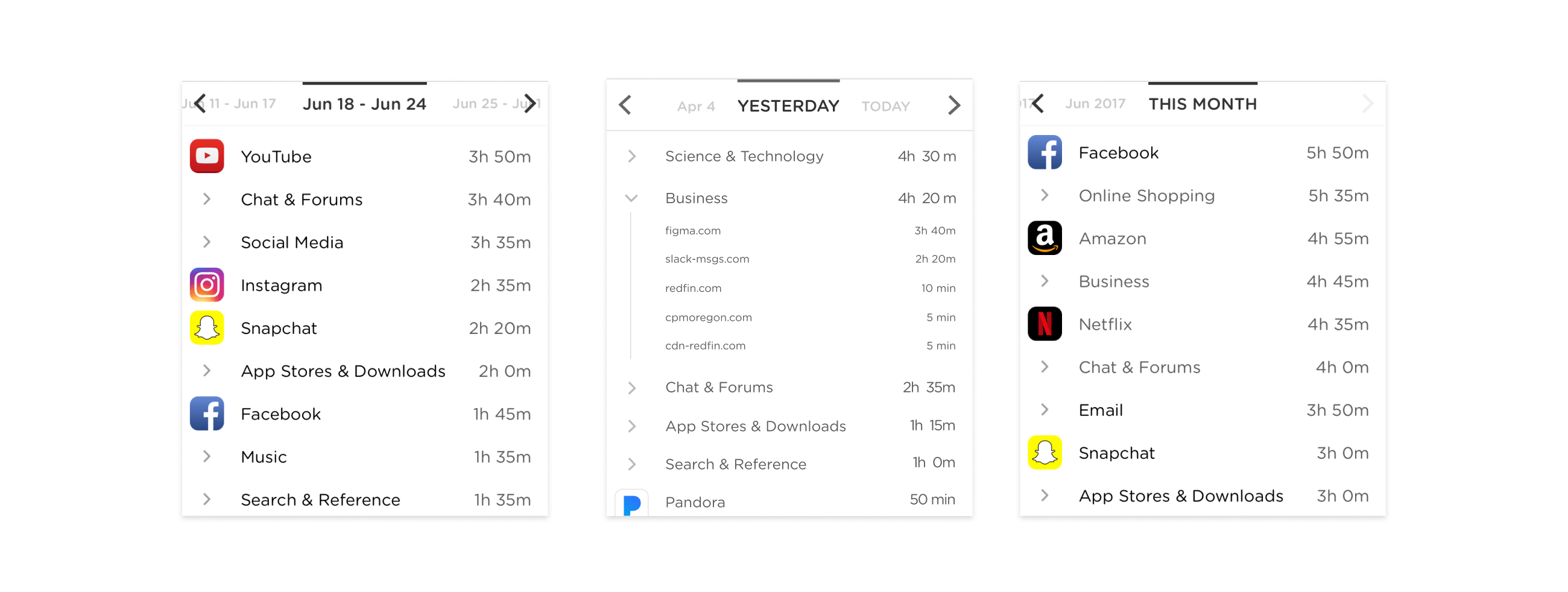


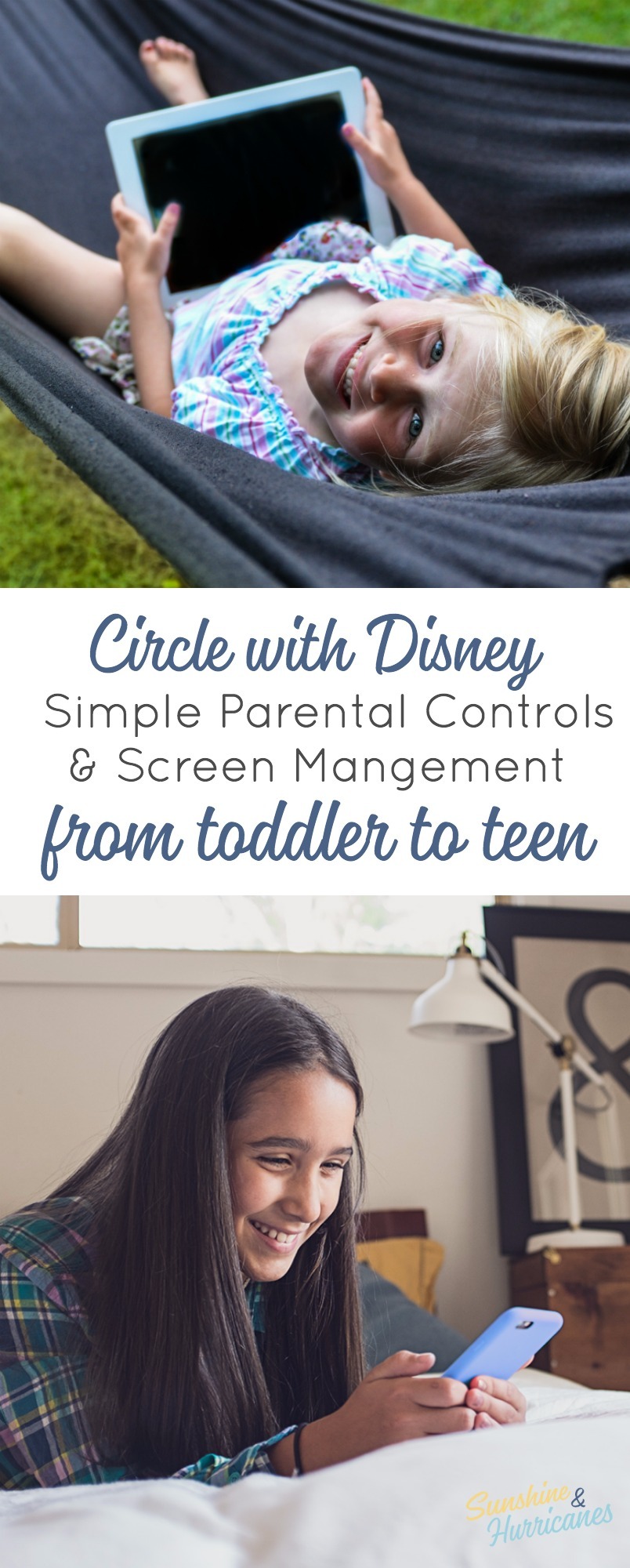




[…] respectful of others when using the Internet or social media. It may even be a good idea to use a parental control app at first. If you’re upfront with them about this then you shouldn’t feel like […]