Cutting the Cord on Cable – A Hidden Cash Cow or a Sacred Cow
I admit it; I’m a TV addict. For years now, fear of facing life without my favorite shows has kept us hooked on cable. However, I know in today’s world of technological innovations it’s hard to justify my habit’s hefty pricey tag. Researching alternatives seemed overwhelming, but realizing the positive impact cutting the cord could have on our monthly budget, finally provided the necessary motivation.
Below are the options we are considering. I have chosen not to include Dish Network or Direct TV since they are similarly priced to cable.
Basic and Free (sort of): The Internet and Apps
If your family does not watch a ton of cable and you’re not huge sports fans, you can watch the dominant network’s (CBS, NBC, ABC, FOX, CW) shows for free either on the network’s website on your computer or via an app for your phone or ipad. If going this route leaves you with just a few favorites you can’t access (The Walking Dead maybe), then consider purchasing them from itunes. At $2.99 an episode it’s expensive, but still cheaper than cable. Another resource, although you end up behind a season or two, is your local library, which carries a decent selection of DVD’s for many of today’s popular programs.
Streaming Services:
These are subscription packages where you pay a fee to access the service’s library of TV shows and movies anytime and from anywhere over the Internet. You can use an app on your smart phone or computer to access their content or watch on your TV using compatible devices like gaming consoles (Wii, PS3, etc), Blu-ray players, or specialized devices (more on these later).
Netflix –Once a company that delivered DVD rentals to your door, they are now the leader in on-demand streaming content. For $7.99 per month, you can stream an unlimited number of TV shows and movies from the Netflix library on two devices at the same time (so, I could watch Scandal on our TV while hubs watches Breaking Bad on the ipad). Their library of movies and shows is the most extensive of the streaming services, but you can’t access episodes from the current TV season, only the prior year or earlier.
Hulu Plus – This streaming service, also $7.99 per month, is best suited to the avid TV watcher who wants to see their shows as close to when they air live as possible. Hulu offers new episodes of most popular shows the next day. While their overall library of shows and movies is not as large as Netflix, it is more current.
Amazon Prime – A subscription for $79 per year provides full access to all Amazon’s free streaming content, but this is only a small percentage of its total TV and video selection. The rest you will have to pay for, although discounts are offered if you purchase a full season of a TV show. The upside, membership also includes free two day shipping on products sold by Amazon and one free monthly Kindle book rental from Amazon’s lending library.
Dedicated Devices for Streaming
Some people aren’t bothered watching shows and movies on the smaller screen of a computer, tablet or smartphone. However, most consumers would prefer viewing entertainment on a larger television screen. As mentioned earlier, Blu-ray players and gaming consoles can stream content from some subscription services, but there are other devices designed solely for the purpose of streaming. What subscription service you choose can sometimes determine the equipment you need.
Roku – $50-$100 depending on the model
This small stand alone device requires an HDMI cable to plug into your TV and then also has to plug into a power outlet. Roku supports Amazon Prime and is also compatible with Hulu Plus and Netflix and offers HBO to Go.
Apple TV – $99
Also a stand alone device requiring a separate HDMI cable. Hulu Plus and Netflix are supported, but not Amazon. Apple TV also gives users access to itunes and allows you to view anything from your iphone or ipad via your TV.
Google Chromecast – $35
Rather than being a stand alone unit, this functions more like a thumbdrive, but plugs into a HDMI port on your Television set. If you have an older TV, it may not have this port so you will have to check. By far the most affordable of the three and the least space consuming, but while it supports Hulu Plus and Netflix, it can’t stream content from Amazon.
Amazon Fire TV – $99
This is the newest player on the block and is a stand alone device like Roku and Apple TV. Again, you have access to all the same streaming services as the other devices with the exception of HBO to Go. It also has a nifty, but not necessary, voice search function. It appears a primary way Amazon is looking to differentiate itself with this product is by offering a large assortment of games (it does require a separate controller).
Antenna
Subscription services/streaming device combos can fill the majority of the cable void. Unfortunately, they lack access to most news, sporting events and specials like the Academy Awards. If these are a necessity, consider going old school and buying an antenna. Yes, they still exist and you can pick one up for about $30 at Best Buy or even WalMart. To find out which channels are accessible in your area with an antenna, go to antennaweb.org and enter your zip code. Use of an antenna requires an up to date digital TV, not an older analog model.
Summary
Empowered by my new knowledge and tired of paying crazy cable costs, we are getting close to cutting the cord. I think a combination of a subscription service (most likely Hulu) along with an antenna will meet our needs and not leave me feeling too strung out. However, if you still don’t think you’re ready to give up the cable habit, there could be some truly game changing options on the horizon. So, you may not have to wait long for a more affordable way to get your fix in the near future.


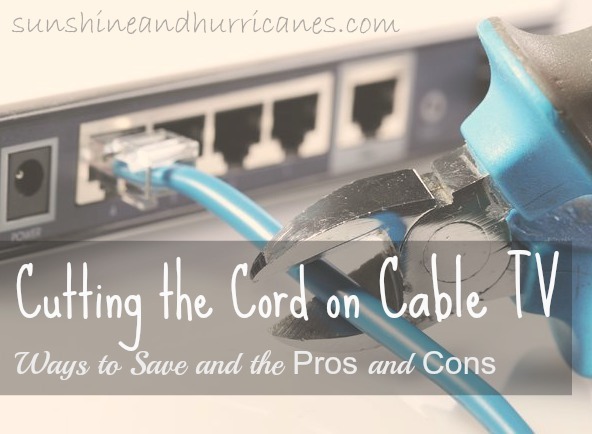



Ron says
This is a great article and a good topic for discussion. My wife and I are looking into cutting cable and have explored the options you’ve described. I’d add that the Chromecast has a beta plugin for the Chrome browser on your computer that allows you to cast an entire browser tab to the TV…so in my thinking this would allow you to stream Amazon content too!! (Not sure I’ve specifically tried Amazon movies, but I’ve not run into anything that won’t stream as it seems to just clone whatever is happening on your computer). Thanks for your contributions on this site!
Kalyn Brooke | Creative Savings says
It made me sick every time I would have to pay the cable bill. We haven’t installed cable yet in our new home….and I’m not sure we will! We really don’t watch that much TV anyway, and we can always use the TV apps on our iPads to watch our favorite shows.